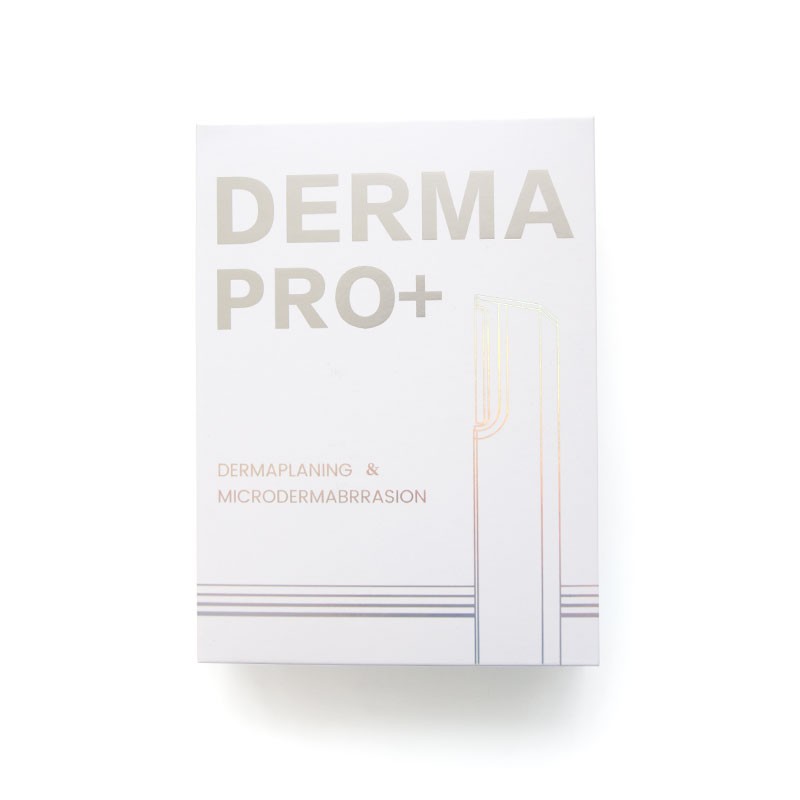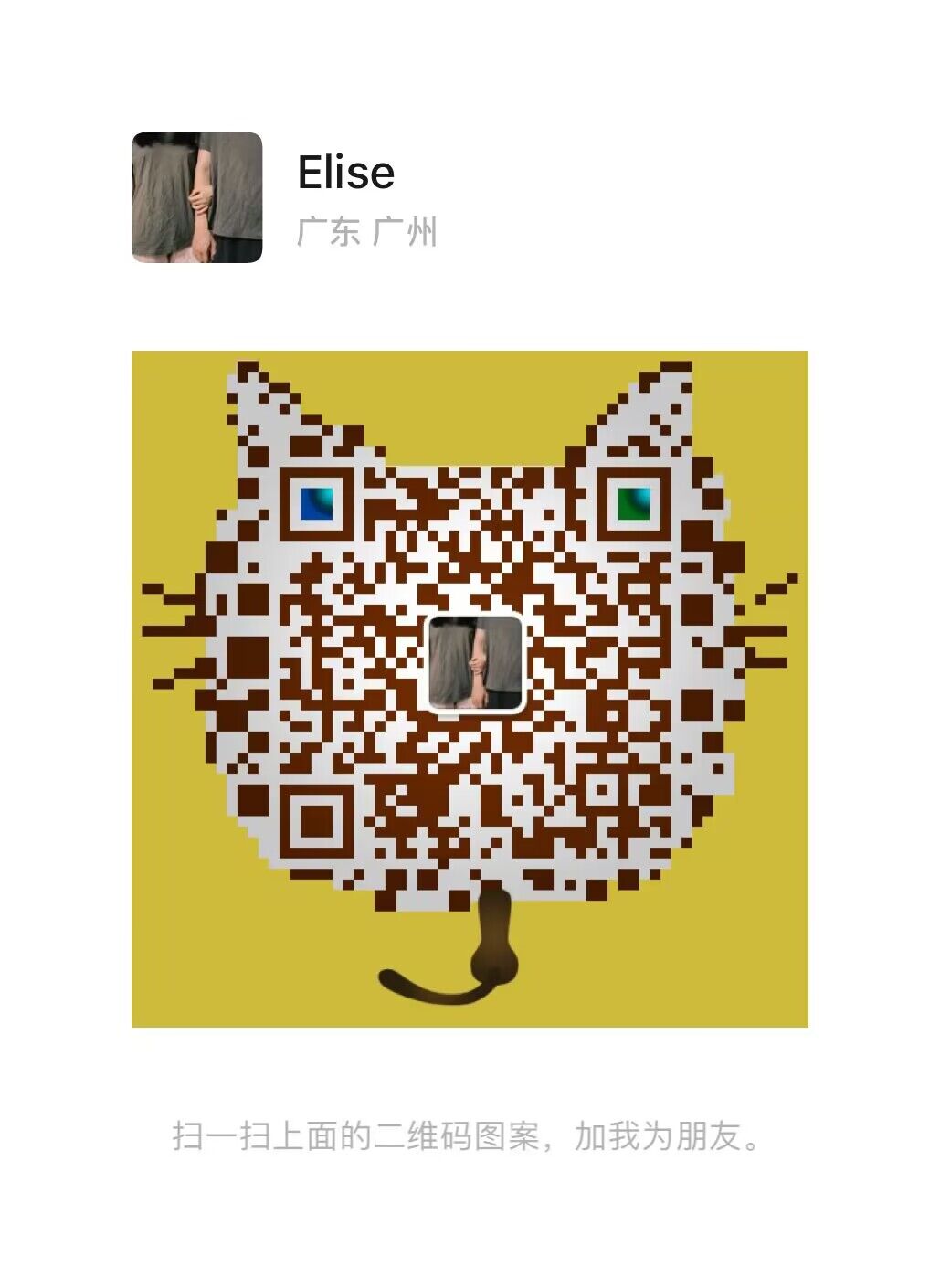Chance Beauty Personal Care Facial Derma Tool CB18705
Product ID: CB18705
Product Name: Facial derma
Product Features:
-Sonic dermaplanning
-Rechargeable
-Microdermabrasion
-Wireless charging
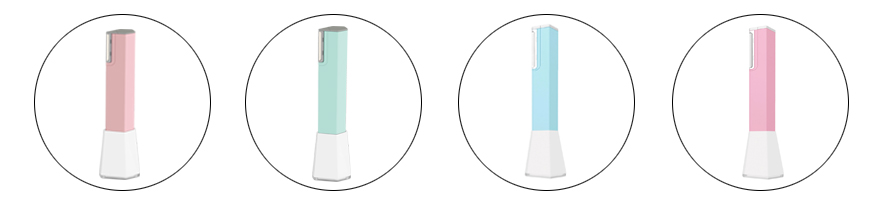


Sonic Dermaplaning And Microdermabrasion Tool
The DermaPro+ utilizes two of our major discoveries in skincare technology - the ultrasonic dermaplanning and microdermabrasion to instantly remove dead skin cells,
built-up debris, pesky peach fuzz, and even skin tone and lighten pigmentation
The Precision Ultrasonic Dermaplanning Technology is designed specifically to remove dead skin and peach fuzz, while creating a flawless canvas for makeup. The Ultrasonic Microdermabrasion Technology then further help improve the appearance of lines and wrinkles, reduce and smooths acne scars and other types of facial scars, repairs sun-damaged skin, and immediately provides a velvety smooth appearance to the skin
Mode Selection
+Dermaplanning mode
1. Install the precision dermaplanning tips
2. Select the right intensities for your skin. We suggest tostart with level 1 for first time user, and then enhance the level as needed
Caution : The dermaplanning tip is not reusable. The used tip may not perform well and cause damage to the skin
+Mircrodermabrasion mode
1. The diamond tip with 200 grains is specially designed for sensitive skin area around eyes and both sides of the nose
2. The diamond tip with 100 grains is designed for everywhere else
3. Select the right intensities for your skin. We suggest to start with level 1 user, and then enhance the level as needed
Note : The diamond tip is reusable and designed to last
How To Use
Please complete the full facial treatment with both dermaplanning and microdermabrasion procedures provide below
+For dermaplanning
1. Cleanse your face to remove any makeup, oil and dirt. Keep your face moisturized while use
2. Install the dermaplanning tip.
3. Press and hold the ON/OFF button for 2 seconds to activate the beauty device
4. Press the ON/OFF botton to select the intensity. Hold the skin taut, so the head easily glides over the surface
5. Start from forehead, gently press the dermaplanning tip against the treated area form a 45º angel
6. Move your DermaPro+ in linear motion as refer to the diagram
7. Press and hold the ON/OFF button for 2 seconds to deactivate your DermaPro+
8. Dispose the tips and clean your DermaPro+ after use
Note : For safty purpose, the DermaPro+ will automatically deactivate after 10 minutes of use. It is recommended to use the DermaPro+ 1-2 times a week
+For microdermabrasion
1. Cleanse your face to remove any makeup, oil and dirt. You may leave face slightly damp, if desired
2. Install the microdermabrasion diamond tip.
3. Press and hold the ON/OFF button for 2 seconds to activate the beauty device
4. Press the ON/OFF botton to select the intensity. Hold the skin taut, so the head easily glides over the surface
5. Start from forehead, gently press the dermaplanning tip against the treated area form a 45º angel or 90º angel
6. Press and hold the ON/OFF button for 2 seconds to deactivate your DermaPro+
7. Remove the diamond tip and put it back to the tips holder for future use. Clean the DermaPro+ after use
Note : You may experience temporary redness or tingling after the treatment
Tip : For first time users, test the DermaPro+ on a small area of your hand before you try it on your face. If your skin is irritated, stop using the device immediately and consult with your doctor
INQUIRY
CATEGORIES
LATEST NEWS
CONTACT US
Contact: Chance Sales Team
Phone: +86 137 9435 5706
E-mail: sales@gzchancetech.com
Whatsapp:0086-137 9435 5706
Add: No.4 Valley 7, Shipo South, Letong Village, Huadu District, Guangzhou, Guangdong Province, China